Enroll in DataDerm
Dermatologists and non-physician clinicians who are AAD members* in the United States can follow these steps to get started with DataDerm.
* You must be an active member of the Academy to use DataDerm, as it is a members-only benefit. If you are not an active member, please review the AAD's membership requirements or call the Member Resource Center at 866-503-7546.
Step 1
EHR users: Verify whether your EHR will integrate with DataDerm.
Manual users: Proceed to step 2.
Step 2 – Complete the DataDerm sign-up portal
Use your AAD member ID and password to login to the portal.
Step 3 – Complete the user agreement
At the end of the sign-up portal process, you will review and sign the DataDerm agreement. You will have the option to agree and submit the form electronically, or download the agreement and email it to dataderm@aad.org.
Related Academy resources
Access the DataDerm resource library.
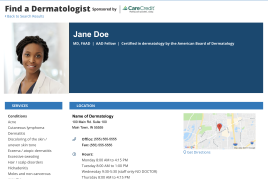 Make it easy for patients to find you.
Make it easy for patients to find you.
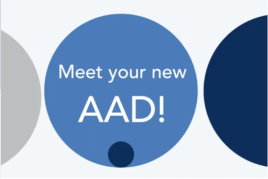 Meet the new AAD
Meet the new AAD
 2022 AAD VMX
2022 AAD VMX
 AAD Learning Center
AAD Learning Center
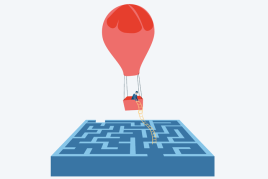 Need coding help?
Need coding help?
 Reduce burdens
Reduce burdens
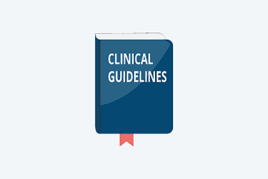 Clinical guidelines
Clinical guidelines
 Why use AAD measures?
Why use AAD measures?
 Latest news
Latest news
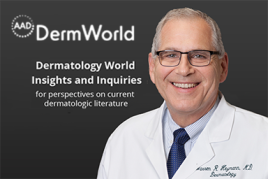 New insights
New insights
 Combat burnout
Combat burnout
 Joining or selling a practice?
Joining or selling a practice?
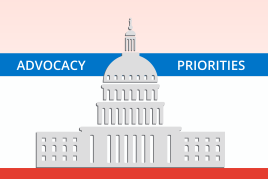 Advocacy priorities
Advocacy priorities
 Promote the specialty
Promote the specialty
